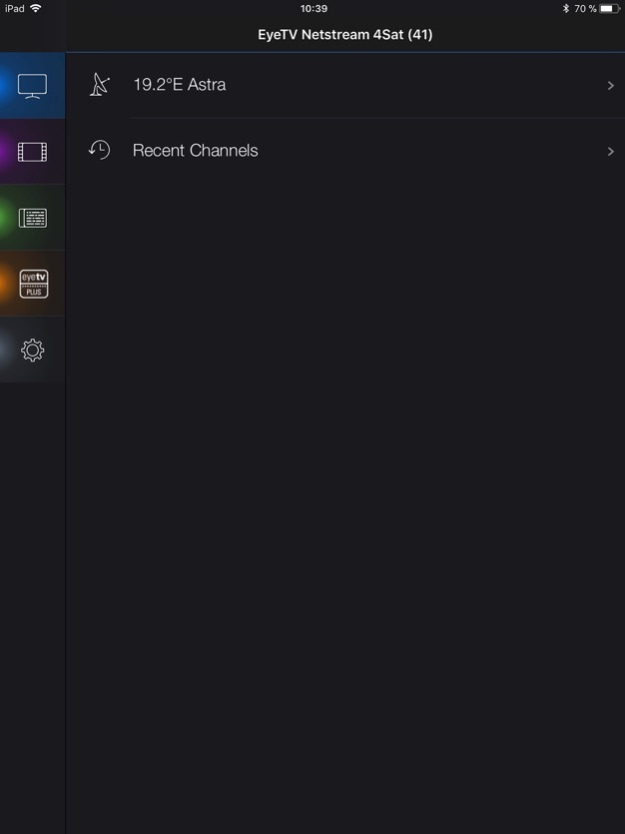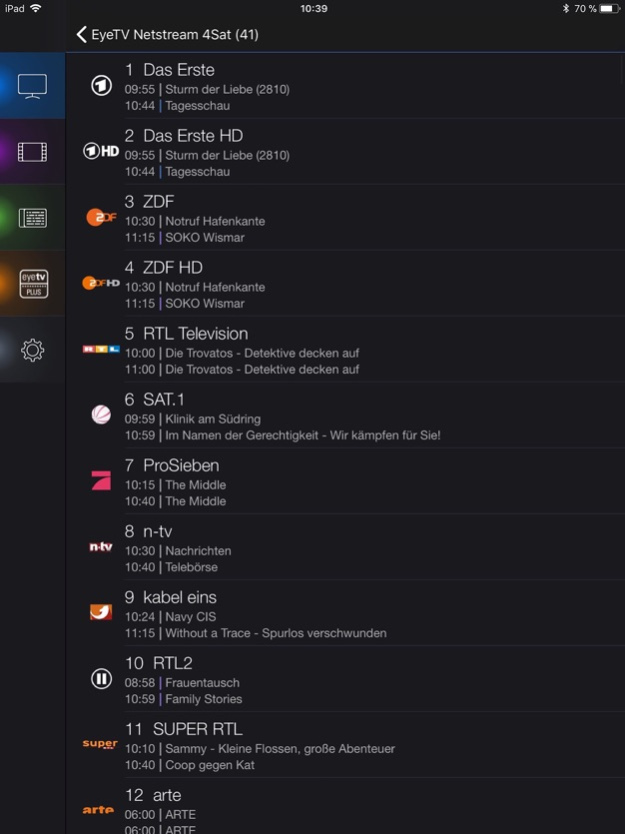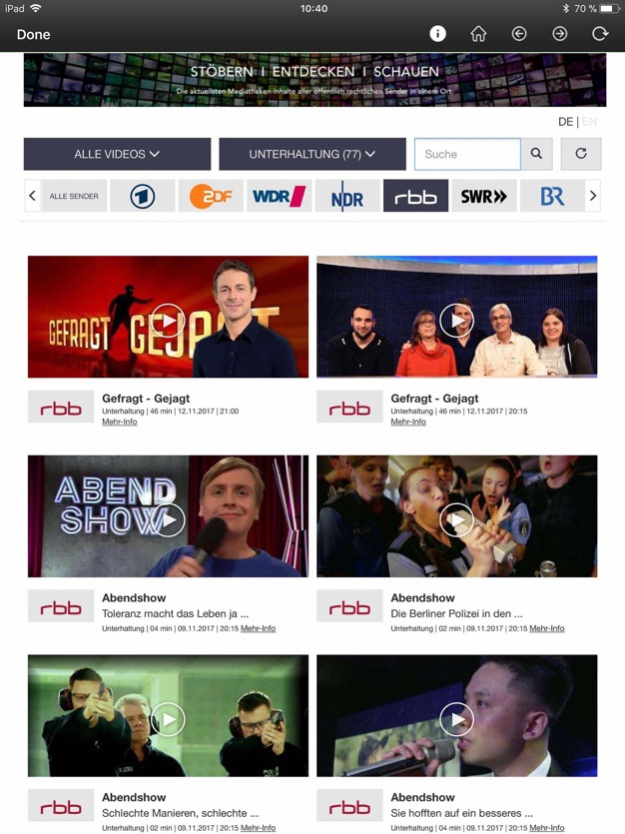EyeTV Netstream 2.87
Continue to app
Free Version
Publisher Description
Turn your iPad and iPhone into a wireless television! Use this app with an EyeTV Netstream network tuner to receive live TV anywhere in your home.
New Feature
• Online Program guide for up to 14 days with detailed show information.
Account registration is requried, now with 1 month free trial for new users.
App Features
• Watch, pause, and timeshift live digital television on your iPad or iPhone
• Record your favorite shows directly on your iPad or iPhone - even when the EyeTV Netstream app is running in the background
• Use iTunes to transfer recorded shows to your Mac or PC
• Program guide for up to seven days with detailed show information and feature to share recommendations via email or Twitter
• Teletext (iPad)
About EyeTV Netstream Network Tuners
• EyeTV Netstream makes TV simply part of your home network
• Stream TV to any device on the local Wi-Fi network
• Watch HD channels on your tablet and smartphone thanks to hardware transcoding
• Learn more about EyeTV Netstream at https://www.geniatech.eu/product/eyetv-netstream-4sat/
Important Notes
• The availability and amount of program data varies by broadcaster.
• Performance may be limited by network bandwidth. We recommend an 802.11n network for wireless streaming.
• Encrypted channels not supported on iPad, iPhone and iPod touch.
System Requirements
• iPad Air, iPad (iPad 2 or later), iPad mini, iPhone (iPhone 4S or later) or iPod touch (5th generation)
• EyeTV Netstream 4Sat, EyeTV Netstream 4C, EyeTV Netstream Sat or EyeTV Netstream DTT (Firmware 1.1.3 or later)
Jun 17, 2021
Version 2.87
Fixed known issues
About EyeTV Netstream
EyeTV Netstream is a free app for iOS published in the Recreation list of apps, part of Home & Hobby.
The company that develops EyeTV Netstream is SHENZHEN GENIATECH INC.,LTD. The latest version released by its developer is 2.87.
To install EyeTV Netstream on your iOS device, just click the green Continue To App button above to start the installation process. The app is listed on our website since 2021-06-17 and was downloaded 2 times. We have already checked if the download link is safe, however for your own protection we recommend that you scan the downloaded app with your antivirus. Your antivirus may detect the EyeTV Netstream as malware if the download link is broken.
How to install EyeTV Netstream on your iOS device:
- Click on the Continue To App button on our website. This will redirect you to the App Store.
- Once the EyeTV Netstream is shown in the iTunes listing of your iOS device, you can start its download and installation. Tap on the GET button to the right of the app to start downloading it.
- If you are not logged-in the iOS appstore app, you'll be prompted for your your Apple ID and/or password.
- After EyeTV Netstream is downloaded, you'll see an INSTALL button to the right. Tap on it to start the actual installation of the iOS app.
- Once installation is finished you can tap on the OPEN button to start it. Its icon will also be added to your device home screen.